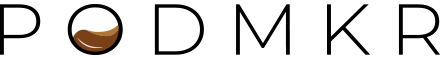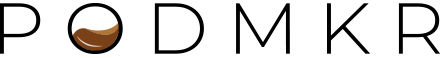To set up a button for dispensing a custom amount of coffee grounds, follow these steps:
- Insert the reusable coffee pod into the appropriate drawer of your PodMkr.
- Place the drawer and pod into the PodMkr.
- Press and hold the button you wish to configure for 3 seconds until it starts flashing rapidly.
- Press the same button to grind coffee into the pod. Open the drawer to check if there is enough coffee inside. If not, repeat this step until you have the desired amount.
- Once you have the desired amount, press any other button to save it.
- Every time you press the configured button, it will dispense the same amount of coffee grounds.
- Adjusting the ground level requires reprogramming the buttons for the correct coffee amount.